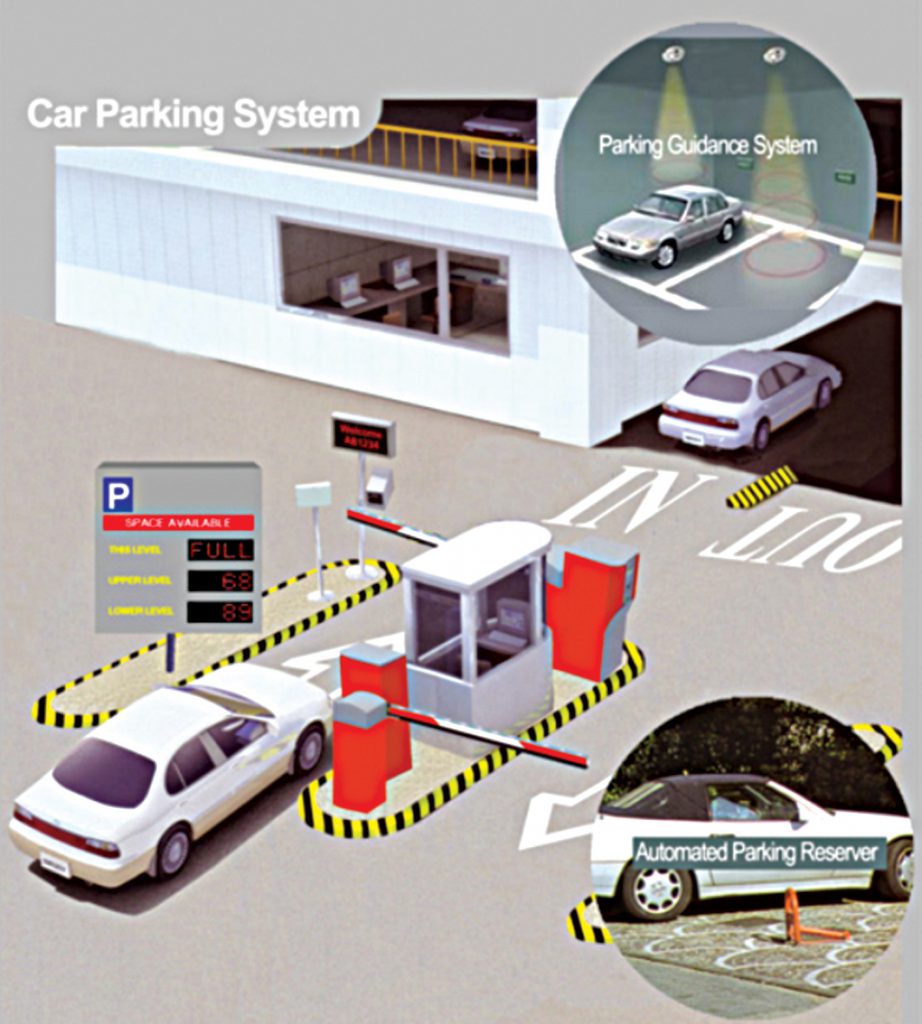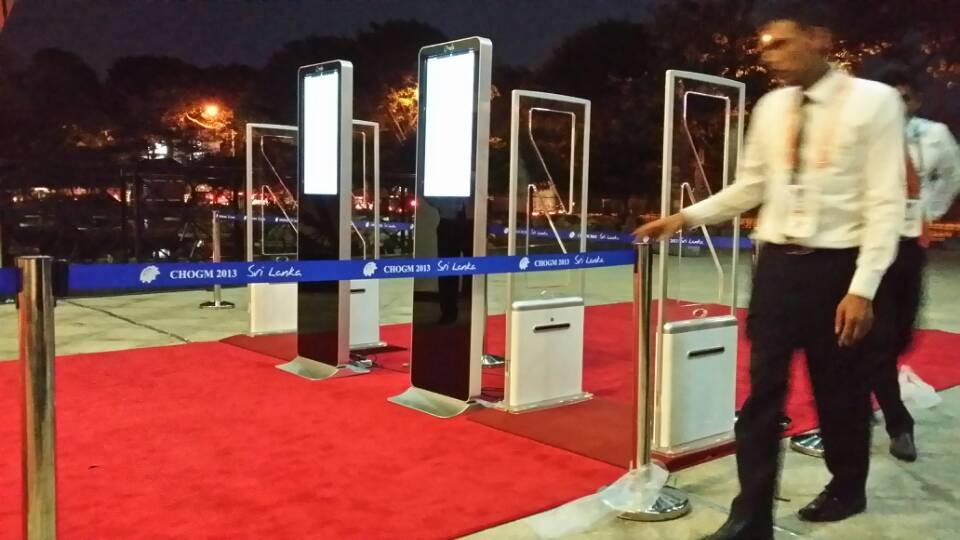You are convinced of the benefits that a project management software can bring to your activity and your productivity. Many solutions appear every year. Choosing the right tool can therefore be difficult.
Before you decide, it is necessary to ask yourself the right questions. What are your needs ? What types of projects and tasks do you carry out on a daily basis? How many people work there simultaneously and what is your budget?
What features do I need?
A suitable solution
The computer programs for project management all offer a common core of functionalities. But some have additional options.
Do not choose a version offering the most capacities possible for the lowest price. It is a good idea to define what you need and turn to the one who will meet your expectations in a targeted manner. Choose a pleasant and tailor-made project administration solution. It will be less complex to handle and your collaborators will use it more easily.
Depending on the number of projects to be processed simultaneously, their type and the size of your teams, you can decide for different software, free, on subscription or open source.
“Anyway, don’t see too big, just see.”
Planning and monitoring of your project portfolio
These are the basic capabilities of a project management program.
After identifying the stages and tasks of your project, you can, thanks to this complete tool, define and organize its feasibility over time with intelligent planning. It will allow you to divide your project into phases, to integrate milestones and the various stakeholders, to assign tasks to each team, to control the dependencies between them, to estimate the available material, the deadlines to be respected, etc.
From then on, you can easily follow the progress of your project, visualize delays, distribute the workload in real time within your teams according to the progress of the missions, etc.
To get an idea of the progress of the work and the distribution of tasks, the software offers Gantt charts or a Kanban system.
These basic possibilities are essential and meet the needs of all users, whether small, medium or large.
However, devices that do not have additional capacities are especially suitable for personal projects or for small structures and teams and a reduced number of users. Managed missions are relatively simple. These devices are often free or very inexpensive.
A complete collaborative tool
A project portfolio management program can be of the collaborative type. It then facilitates and promotes teamwork. A single platform accessible to all employees centralizes all information relating to the project. It allows you to share and store documents, offers instant online exchange solutions such as comments or a chat, but also alerts and notifications, knowledge sharing with a forum and wikis, etc.
This platform can also be opened to the outside. Providers and customers can then have secure access to useful information in real time and interact with the teams.
The more advanced options
Some project portfolio management applications integrate more specific capacities. They meet more complex needs and often involve a large number of employees. Here are some possible options:
- management of resources, budget, and stocks
- customer relationship management
- reporting
- telephony
- HR
A system integrating existing tools
Your teams are used to working daily with certain tools (messaging, ERP, CRM). Project management software can integrate with existing information systems and business applications in production. In SaaS mode, it will be thanks to APIs.
What working method do you use?
Your project portfolio management software must match your working methods. Many solutions are designed, for example, using the Agile method, which is widely used in France. Flexible, collaborative, transversal, it places customer needs at the center of project priorities. This progresses in stages. It thus stands out from the classic partitioned technique operating in cascade.
“On-premise” or locally
You purchase a project administration computer program that is physically located on your premises. It is installed on your company’s servers or on your computer. Licenses, updates, maintenance are your responsibility. This solution is often more expensive than the following version. However, it has the advantage of not requiring an internet connection to function.
In SaaS or on the cloud
You can also have an application in SaaS mode, on the cloud. It is hosted on external servers belonging to cloud providers. You can access your online tools from anywhere and from any medium from a simple browser and an Internet connection. They are free or available by monthly or annual subscription. You pay according to your needs.
Updates are made by the service provider. The costs of maintenance and purchase of computer equipment are reduced. In addition, more and more publishers are offering offline access to the project management program.
Read also: The list of the best online project management software and collaborative tools.
Choose a freemium, paid, subscription, open-source option?
You will find on the market freemium project management programs which sometimes have limited means. A paid version may be more efficient and tailor-made. Most of the time, you will have to take out an annual or monthly subscription. In addition, an open-source device allows your developers to adapt it perfectly to the specific needs of your organization.
Is your software safe?
In order to secure information relating to your projects and your customers, be sure to ensure that the project management software offers you solid guarantees in terms of confidentiality, protection, and integrity of your data.
It must respect the rules of the GDPR: Hosting on French territory, in private cloud or “On-premise”, encryption of data, server security device, etc. You must take these criteria into consideration before making your choice.
Test your future software
It is important that you can thoroughly test your future project management program. The trial period must be long enough to understand it. Take the opportunity to address many questions. Is the interface intuitive? Are the functions suitable for day-to-day project management? Are the teams satisfied and do they know how to use it?
The project management computer program should not be a rigid framework. It must match your working method and meet the needs of your organization. An ideal solution exists for all configurations. For its deployment to be successful, however, it is necessary to support the change. To make sure you make the right choice, you can call on specialists.
Tell us about your organization and let’s start exchanging ideas!