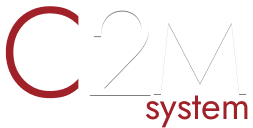GPS / Location
HOME ->
SERVICES
Part 1. Presentation of the Solution!

It is a solution for monitoring, recording and real-time mobile activity. It is based on satellite tracking technology (GPS), capturing technical data of vehicle operation, associated with mobile phone communication (GPRS) and Internet. The proposed solution consists of an on-vehicle equipment used to collect information and an information system in N-tier architecture for a multi site hierarchical operation.
The solution is composed of:
–
VEGEO: AVL calculators (GPS / GPRS) on vehicles connected via the GPRS network
- ATS Server: Tracking server where the booths deliver the information.
- ATS-Web: Fleet management web application allowing the exploitation of the data sent by the booths.
- ATS-View: Desktop suite for fleet management.
- ATS-Droid: An Android suite for monitoring and ATS mobile business applications.
All trips and vehicle data are transmitted and stored on the ATS server location server, then viewable via the fleet management software or directly on the internet
VEGEO: AVL calculators (GPS / GPRS) on vehicles connected via the GPRS network
- ATS Server: Tracking server where the booths deliver the information.
- ATS-Web: Fleet management web application allowing the exploitation of the data sent by the booths.
- ATS-View: Desktop suite for fleet management.
- ATS-Droid: An Android suite for monitoring and ATS mobile business applications.
All trips and vehicle data are transmitted and stored on the ATS server location server, then viewable via the fleet management software or directly on the internet
The solution will provide the following features :
–
Desktop web interface
- Fleet management
- User Management
- Management of access rights by users
- Real time localization
- History of movements
- Editing reports
- Configurable real-time alerts
- Configuration of the remote box
- Management of the missions and follow-up of realization in real time on synoptic diagram
- Diagnostic tele
- Statistics
Desktop web interface
- Desktop web interface
- Fleet management
- User Management
- Management of access rights by users
- Real time localization
- History of movements
- Editing reports
- Configurable real-time alerts
- Configuration of the remote box
- Management of the missions and follow-up of realization in real time on synoptic diagram
- Diagnostic tele
- Statistics
Part 2. On-board equipment VEGEO 6.1

VEGEO 6.1 is a powerful calculator for the geolocation of vehicles, it is controlled by a microprocessor CORTEX of 32 bits 100 MIPS, equipped with a removable secondary storage unit in FLASH technology up to 4 GB of storage capacity, enabling it to integrate advanced real-time supervision and vehicle fleet operations. VEGEO 6.1 is distinguished by the measurement of driving qualification “measurement and recording of intensities, acceleration, braking and measurement of shock intensities in case of collisions using 3D MEMS acceleration sensor”. VEGEO 6.1 is equipped with a RFID TAG reader that can be used for the needs of logistics chains and also for driver management. VEGEO 6.1 has three computer links USB, RS232, and Bluetooth for the connection and remote control of equipment on board vehicle camera, PDA, printer, payment terminals. The Bluetooth link also allows connectivity with android tablets for performing field tasks such as telesales, mobile sales or prospecting. Bluetooth connectivity allows other tasks such as connection with Bluetooth CAN kits for remote diagnosis and acquisition of technical data of the vehicle. VEGEO 6.1 is also equipped with a hands-free kit for communication via GSM with the driver, and technical input lines for the control of the “state” vehicle: engine, doors, fuel, distress alarm, etc. . VEGEO 6.1 is designed to save power consumption. It can operate on a 3.7 volt 5AH battery for up to 1 month. It also works autonomously under battery and a small solar panel and this for the location of fleets of trailers or containers
Physical characteristics :
– Dimensions : 90x90x35mm.
– Weight : 100 g.
– Operating temperature-30 à 85 C.
Electrical Specifications :
– Power supply from 6 to 36 Volts.
– Reduced consumption at 85 mAh in “run mode”.
– Rechargeable batteries 3A.
GSM Features :
– GSM/GPRS : QUAD-band GSM 850, GSM 900, DCS 1800/1900.
– GPRS multi-slot class10, mobile station class B.
– GPRS max. Transmission rate. 85.6 kbps.
– Supports sending and receiving SMS in connected mode in GPRS.
– Integrates the TCP / IP UDP protocol.
– Hands-free kit for voice communication with driver.
GPS Features:
–A number of channels: Up to 20 satellites.
– Sensitivity -165 dBm “non-mandatory aerial sky visibility”.
– Time of acquisition: Cold Start <42s.
– Accuracy: in autonomous 2.5m.
Computer Features:
– 32-bit 100 mips STM32 cortex microcontroller.
– Up to 512 KB of flash memory and 128 KB of RAM.
– Up to 4 GB of secondary storage on Micro SD media: on-board mapping, audio messages, activity log.
–MEMS 3D acceleration sensor for driving qualification, road condition and suspension.
– 1 watt amplifier for driving in HP or headset (telephone communication and voice synthesis).

Entries / exits:
– 2 outputs in open collector.
–2 analog inputs: temperature measurement, fuel level, etc.
–1 secondary contact state input: door state or distress button.
– 1 presence presence of voltage: state of the motor.
– 1 pulse counter input: Tachometer.
– USB and RS232 communication.
– RF / ZigBee extension for installation of options (ARFID for driver identification, cab terminal, LED display, etc.).
– WEIGAND bus to connect RFID readers for driver identification.
– CAN bus extension SAE J1939 for diagnostic telegraph and oil sampling, brake status, pressure, engine temperature, air conditioning, etc.
– Bluetooth extension for interface with Androids terminals.
– Bluetooth CAN gateway extension.
Embedded software features :
– Real time management of events.
– Real time control of the inputs / outputs.
– Automatic management of the power supply.
– Socket communication.
– GPS Push-To-Fix / Continuous.
– Automatic filtering of analog I / O.
– Calculation of the number of revolutions per minute RPM.
– Possibility of configuration via USB / RS232 / IP..
– Save unsent positions.
– Data compression to allow better management of the cost of the communication.
–Possibility of tracking at a sampling rate of 12s within the limit of 4Mo of monthly communication.
– Elimination of the effects of garages by reading the state of contact and detection of movements.
– Possibility of parameterization of the sending period: periodic sending, sends in a change of direction, sends in case of alerts, sends after a period of stop, sends by packet, etc.
– Watchdog for the control of operation and communication.
– Planning management at the embedded level.
– Update the firmware Over The Air
– Vehicle blocking by driver or list of drivers. (RFID identification case)
CAN bus connectivity

Vegeo 6.1 allows connectivity with the vehicle OBD II diagnostic socket via a specific Bluetooth CAN gateway, acquired data will be filtered and sampled and transmitted to the application server for operation.
Extensibility for mobile operation
Vegeo 6.1 allows via Bluetooth communication with an Android tablet for operating a mobile application delivery management or mission management or sales on the move.
Driver ID by RFID
Vegeo 6.1 allows the identification of drivers with RFID badges, it also has a connection interface for the majority of commercially exploitable readers if the customer wants to use his own readers and his own badges.
Part 3. Software Function
The software solution is an N-tier architecture consisting of a central database application and ATS-Server processing coupled to a WEB 2.0 application server.
The collection of data from the on-board equipment can also be done by the ATS-Server via GPRS.
Automatic data replication procedures will ensure the consistency of the information collected.

Description of the modules
M2M Server: ATS-Server
This server communicates in real time with all the onboard equipment equipping the vehicles. It ensures the collection and recording, in real time, traces of movement of the fleet of vehicles in a database.
ATS-Server also provides two-way communication of commands and information between embedded devices and users.
Central Database Module “MBDF” Fleet
This module allows the management and administration of the fleet database and the storage of all information relating to the positioning of vehicles. The administration software performs database archiving and maintenance functions. The administration software offers these possibilities to:
-Creating users and assigning access rights.
-Access rights can be granted by post (IP address) and by user.
-Access rights can be assigned per field of a table in the database.
-Standard administration interface based on the phpMyAdmin interface.
Calculated database module
The calculated database module provides quick access to the collected information. This is a calculated buffer space of information that the web client can request.
Web Clients
Internal customers benefit from a web client, in order to follow the missions of their employees. Tracking can be real-time or delayed. The functions of the web client are detailed in Table 1.
| Real-time | -Grader a continuous view of your park. -Detect anomalies immediately. -React on time. |
| Movement history | -View the detailed motion track (times, stop and travel times, distance, speed, location, POI, etc.) -Edit activity reports for the entire fleet. -Optimize routes |
| Statistics | -Â Evaluate vehicle load. -Optimize the hours of their operation. |
| Fuel level measurement | -Level Curve. -List of sudden changes. |
| Qualification of driving quality | -Acceleration (report and alerts). -Braking (report and alerts). -Turns negotiated (report and alerts). -Jerking (report and alerts). -Rating of driving.. -Average number of revolutions per minute. |
| Alert Management | -Geofencing. -Fuel. -Engine Status. -State of installations. -Storage. -Conduct. -Configurable alerts. |
| Management of points of interest | -Passage by point of interest -Parked parking. |
| Route Management | -Editing routes on QGIS. -Alerts in case of infringement. -Verification of the market plans. -In real-time. -indifferent. -Statistical studies by mission. |
| Mission planning | -Assignment of missions with Spatio-temporal specification. -Real-time tracking of the realization. -Generation of a follow-up report. -Statistical studies of missions. |
| Driver management | -Vehicle Assignment by Driver. -History of displacement by driver. -Driver’s driving offense. -Followed missions by driver. |
| Help function | -ATS presents an interactive help menu. |
Table 1: ATS-Web Features
Alarm module ‘ATS-Alerting’
This module is dedicated to helping with the maintenance and control of enclosures as well as equipped vehicles, it is deployed with Gateway server applications and the central database, it generates periodically reports on the state. anomalies programmed by dedicated interfaces: battery disconnection, loss of GPS signal, loss of GPRS connection, significant variation in fuel level, zone output, mission infraction, temperature, speed, etc.
Fleet Management Application ‘ATS-View’
This application allows you to manage one or more groups of the fleet, ATS-View® imports their data in real-time, from the MBDF via an Internet connection. The utility of this application is to facilitate the advanced and customized use of the solution as well as the editing of new reports and data mining.
Activity Supervision Module ‘ATS-SAE’
This module works in collaboration with ‘ATS-View’, it allows the programming and the signaling of exception such as the non-respect of a plan Spatio-temporal walk of a vehicle, the arrival of a vehicle has a place, exceeding a speed threshold, etc.
Technical characteristics
ATS-Server ‘Optional’
– Operating system: LINUX / Windows server 2003 or Plus.
– Environment: JAVA.
– Minimum equipment required (4000 boxes).
– Intel Xeon Quad Or eq.
– 2GB of RAM.
– 2x Hard Discs In raid.
– Permanent connection 2Mbits / s with fixed IP (the accommodation at FSI is recommended).
ATS-View ‘Optional’:
-Operating system: Windows 2000 or + / LINUX
-1 Mbps connection
MSolution deployment model
The deployment model of the fleet management system is based on GPRS technology and Internet and / or intranet WEB technology. Each AVL calculator embeds on a vehicle, sending a location frame periodically to a database via the M2M server. This location server is hosted by an Internet provider or the customer through a dedicated line or Frame-Relay permanent link. It is based on the use of an access point to the APN network allowing the interconnection of the GPRS network with the Internet. It is also possible to query the AVL calculators by mobile phone call to receive a location message in case of need via a WAP page providing a summary of the state of the park.
The fleet management interface
The ATS-Web fleet management interface, is a web 2.0 application, allowing fleet tracking in real time by providing several functionalities.
Access to the application is protected by an access manager, several types of access can be set up:
-Head of the park.
-Standard user.
-Administrator..
-Administrator by group of vehicles.
-Supervisor by group of vehicles.
– ATS-Server can be acquired, if not, already dedicated servers can be used.
– ATS-Web is a desktop web solution, which designates an online computer desk accessible via a web browser.
The ATS-Web features are distributed as iconic on the desktop desktop as permissions are the options for setting up the solution.
Sucartographic support
ATS-Web presents cartographic support based on google maps, google earth and the OSR and OSM APIs allowing to visualize and display any map in standard format on the browser. ATS-Web also allows you to add POIs to customers and organize them hierarchically.
Real-Time
Movement history
This function allows you to trace the trajectories made by the drivers and the stopping points; just list the driver or vehicle you want to locate. The history menu allows the edition of the reports and the visualization on map of several synthetic information on the operation of the vehicles.
-List of trips.
-A List of stops.
-Kilometers.
-Historical alerts.
-Speed Offenses.
-Mission history.
Statistics
The efficiency of your operation is presented by ATS on statistical figures by path and duration. ATS gives you statistics on the daily, weekly and monthly charges for your vehicles.
3.4.5. Fuel level measurement
ATS allows you to visualize the evolution of your fuel consumption and to evaluate the variations of the level of fuel during the operation of your machines.
3.4.6. Qualification of driving quality
The driving qualification helps you learn how your gear has been handled. A trace of all accelerations, braking, turns and jolts will be reported. ATS allows, according to the data collected and referring to a scale provided by the user, to provide a Scoring for the drivers.
The parameters that can be used in the driver scoring are:
-The kilometer ratio traveled / fuel consumes
-Average RPM.
-Accelerations.
-A braking.
-Speed Offenses.
-The turns negotiated.
-The jerks.
-Total driving time.
-The ratio of missions performed / planned missions.
-The idle time / activity time ratio.
-The Scoring is calculated over a period or each trip.
3.4.7.Alert Management
The management of the alerts makes it possible to receive in real time malfunction or driving or other alerts by SMS, mail, voice call, RSS, POP-UP. An alert is defined by the linking of several clauses by OR relational operators. A clause is defined by the linking of several events by operators of type AND. An event is defined by a conditional statement with logical operators according to the parameters as described in Table 2.
| Parametre | Type | Unite | Operator possible | timer |
|---|---|---|---|---|
| Vehicle | Chain | Â | = | No |
| Group | Chain | Â | = | No |
| Type | Chain | Â | = | No |
| Affected | Boolean | Oui/Non | = | No |
| speed | Integer | Km/h | <>Â | yes |
| Revolutions | Integer | Tours/minute | <>Â | yes |
| Acceleration, braking, shock, shock, bend | Real | G=10m/s2?36km/hs | > | No |
| Engine status | Booleen | On/Off | = | yes |
| GPS | Boolean | On/Off | = | yes |
| GPRS | Booleen | On/Off | = | yes |
| Fuel level | Integer | % | < ? | yes |
| Engine temperature | Integer | ? | >Â | yes |
| Door condition, air conditioning, seat belt | Booleen | On/Off | = | yes |
| Battery backup operation | Booleen | On/Off | = | yes |
| Geofencing | Polygone | Â | IN / OUT | yes |
| Â | Â | Â | Â | Â |
Table 2: Setting Up Alerts
Our Work