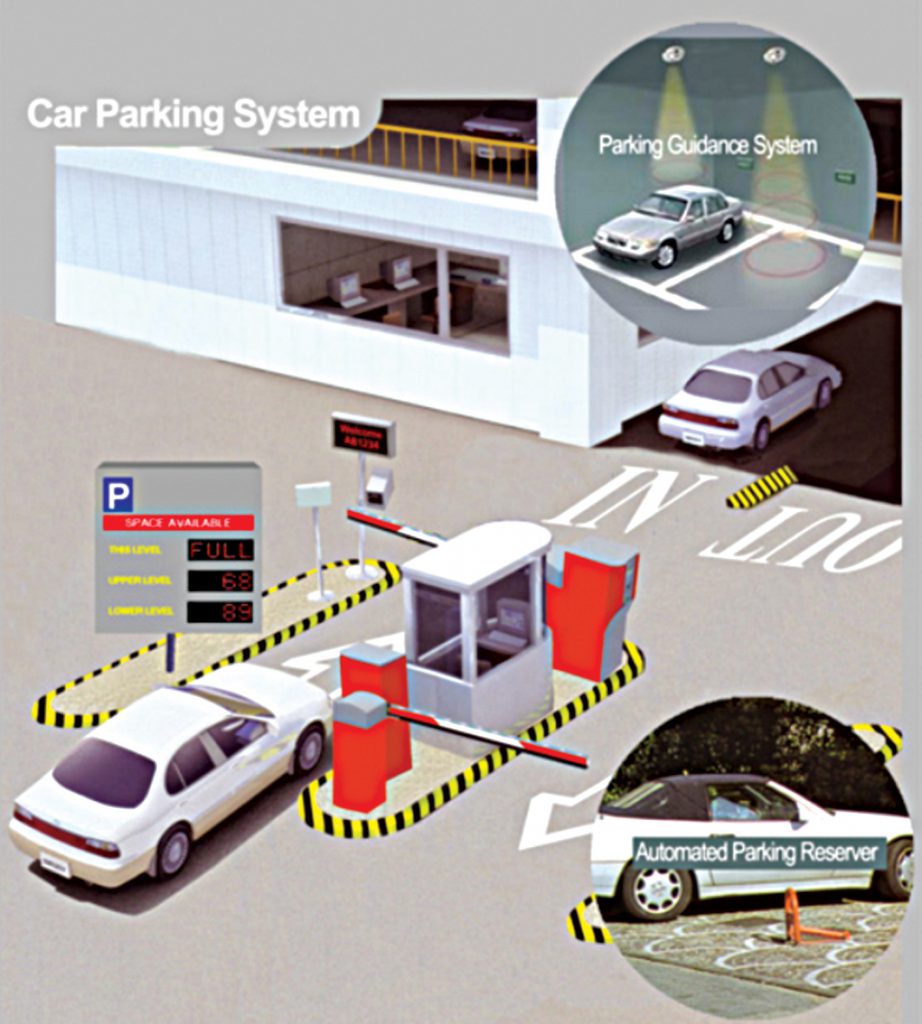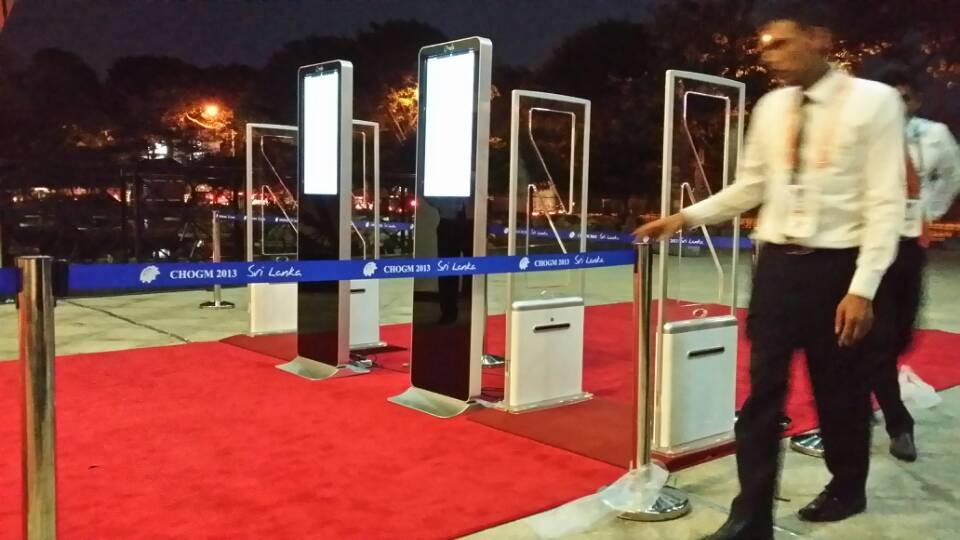Category :
Projects


The car rental management application is a software allowing the management of all tasks performed in a car rental company from booking to billing and the management of the park. The application is a multi-user multi-user. At the execution of the program, each user can access it by typing the user code and the password to access the menu items of which he is entitled. If the user types his information correctly, another form opens giving information about the state of the fleet. Thus the user can consult the various elements of the menu which he is entitled to, namely
Alerts :
This part deals with all the states representing the list of cars:
- In circulation, that is to say, any rented vehicle and that its lease has not yet been returned to the company.
- Available for rent, in other words, any vehicle that can be rented at any time.
- In return, that is, the rental date has expired.
- Not available for rent ie any vehicle in the garage and can not be rented.
- Need draining.
- Need tire change, this list is obtained with respect to a predefined meter.
- In need of the technical visit, this list is obtained in relation to the expiry date of the validity of the technical visit.
- In need of renewal of insurance, this list is obtained in relation to the expiry date of the validity of the insurance.
- In the state of avian examinations are accessible via the exam menu, at every moment the user can return to it and modify the results.

Management :
Includes all basic elements namely:
- Society :
- Useful in case of work in Multi Company and includes the basic information of each: the code; the name ; responsible; address ; phone ; fax; E-mail, in add, edit, view, delete and lists mode.
- Agencies:
- Useful in case of work in multi agency and includes the basic information of each: the code; the name ; responsible; address ; phone ; fax; E-mail, in add, edit, view, delete and lists mode.
- Car:
- The vehicle file is in fact a detailed sheet that includes all the information concerning vehicles with all the details: brand, category, model, photos
- Customer:
- Includes all the information specific to each customer: code, name, address, phone, e-mail, tax number … in different mode (add, change, delete, consultation, list).
- Billing:
- The billing file makes it possible to invoice the different types of contracts (rental, excursion, transfer and provision) by applying the tariffs indicated in the tariff file as well as listing the different invoices.
Expenses and Reservation:
It includes the different types of reservation and in different modes as well as the states of reservations (reservations canceled, confirmed, no show). Each reservation includes information about the customer, the rental period, the brands to be rented, the customers who will use the vehicles as well as the availability of vehicles for each brand by displaying explanatory lists.
Operations :
Contract :
- Understand a detailed contract description as well as the statistics specific to this contract.
Without Contract:
- Includes the list of sublets.
The second section:
Allows you to update the vehicle insurance, it affects the various information about the vehicle (meter, agency, vehicle charges) and affects the data concerning insurance. The application keeps the history of movements made in case of sale of vehicle, it can be changed delete or consult. (This last remark concerns all update topics).
Contract :
The contract file includes all data specific to the vehicles to be rented (the data sheet as well as other information) and all data specific to the reservation (if applicable) to indicated in the file. It should be noted that when contracts are issued or returned, there is an automatic update of the vehicle-specific data such as the rental status (in circulation, idle, available), the meter, the level petrol. And its data appears in the vehicle file.
User :
The user file allows the management of the users of the application by indicating the basic information such as the code, the name, the password, in different modes (addition, modification, deletion, consultation, and list) as well as the management of the files. rights accessed by indicating for each user the different elements of the menu he is entitled to assign.
settlement:
the regulations made by the customers of the invoices published in the invoicing file, it includes the following elements:
Payment of invoices:
- They include the list of invoices not closed for the customer, they allow to indicate new regulations.
Extract :
- Includes a list of invoices and payments made on invoices by the client during the period indicated.
Detailed extract:
- Includes a list of invoices and details of payments made on invoices by the client during the period indicated.
List of regulations and list of regulations by the client:
- Includes a list of payments made and totals by an average of payment.
Car Sale:
This part of the application allows the management of sales operations, the profitability of the fleet. It includes the possibility of the transfer of a vehicle at the end of circulation to the sales department. You can access the list of these by choosing the first heading. To be able to transfer these vehicles, one uses the second heading assigned to a price. These recordings can be modified, suppressed, or consulted thanks to the list of the vehicles. to the sales department.
The data concerning the sale (Buyer, date of sale, method of payment) can also be recorded according to two methods of sale:
Cash
By slice In this method, the slices are automatically calculated, their dates are fixed in the table schedule. A list of the vehicles sold is also available with the possibility of research according to various criteria whose preview is the following. Finally, one can reach a complete balance sheet describing all the charges and incomes of the vehicles as well as their purchase and sale prices.